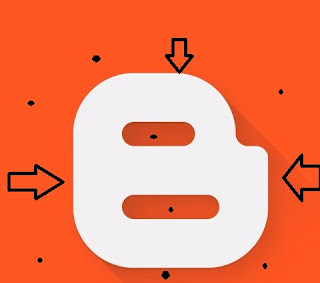Get 100% double data on airtel free, with airrtel 4g sim you get free 100% doudle data
With airtel 100% double data browsing seems sweet I no longer worry about
how many megabyte will a movie take before downloading or worry about
downloading any app from google play store.
Airtel 100% double data plan is not just a new innovation but is known by
just few people, this this entirely different from the normal airtel data plan
1200 – 1gig
1500 – 2gig and so on...
HOW TO GET THIS OFFER
With airtel 4G sim you are entitled to unlimited data offer for
6months..
- Kindly work into any airtel outlet shop and purchase a 4G sim
- Ensure is well registered
- Insert it into for activation after 30minutes make sure you activate the sim that every day of registration, recharge it with at least #100 or else it will be block again.
- Once you recharge #1000 and subscribe with it you will be giving #3000 worth of airtime to call any network and data worth of 3.5gig
- If you recharge #500 for subscription you will be giving #1500 to call any network and 1.5gig worth data
You can do this continually for 6months, after exhausting it you can
working back into the shop for another sim card and continue enjoying this
offer till it last.
NOTE: This work on all phone
not like the 4G free that works on 4G
phone only.