How to create a blog in 2020 and earn from it
Blogging has been of the top lucrative online business day by day
websites and blogs are been created over 2,000 websites and blog are been
created daily now we began to wonder why do people hoop into blogging?, what
are the benefits of being a blogger?, how do I start my own blog?, how much do
I need to start up a blog?.
This are the major questions I
also asked myself before I decided to
take a step and start up something earlier 2016, procrastination they say is the killer of time a time you don’t take advantage of is a waste time, time they say is money but let’s ask ourselves how do we invest in
the time?.
In our today’s post we’re going to take advantage of the time which they
call money by going through HOW TO
CREATE A BLOG AND EARN FROM IT FREE. I will be focusing on how to create a blog on blogspot which is generally known as
(Blogger) and taking you through this because this happens to be free
platform where you can earn from as a
newbie.
HOW TO START UP A FREE BLOG
1.
You
must have a active gmail account in case
you don’t have one Create Here
2. Have in mind the name you want to use for the blog you want to create
3. Signin into blogger.com to create your blog
4. After creating your blog navigate to Theme and add any theme of your choice, you can search online for “free blogger theme” you will get a template of your choice download and unzip it downloaded themes are always in zip for you need to unzip it for it to give you .xml this is the only format accepted by blogger upload it and customize it to your taste.
5. Add you header (LOGO)
6. Start creating your posts and publish it.
2. Have in mind the name you want to use for the blog you want to create
3. Signin into blogger.com to create your blog
4. After creating your blog navigate to Theme and add any theme of your choice, you can search online for “free blogger theme” you will get a template of your choice download and unzip it downloaded themes are always in zip for you need to unzip it for it to give you .xml this is the only format accepted by blogger upload it and customize it to your taste.
5. Add you header (LOGO)
6. Start creating your posts and publish it.
7.
Congratulations
you just own a blog
Feel free to drop your comment,
we’ll respond to you immdiately
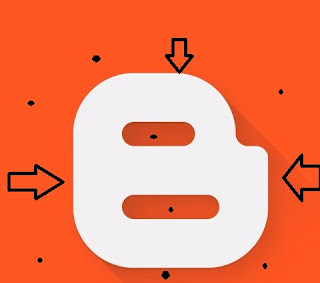
0 Comments: